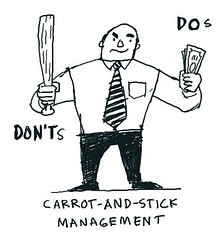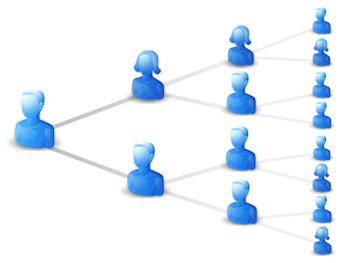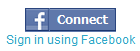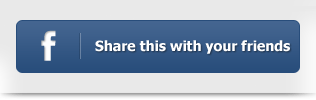Now that 2014 is upon us, it’s time to peek into our crystal ball to see what the future holds for us with iOS. iOS has already earned developers more than 15 billion in revenue, but this is still just the start. What new developments can we look forward to this year and next, then can help us sell and market our apps to even more users?
Over the years, iOS has grown from being a new, emerging platform to being a developed one now. In the early years, each annual refresh of iOS saw big new features being introduced, like multitasking, copy and paste and better notifications. These improved usability in a big way.
We are getting to a stage now where all the major features are already there. With iOS7, the biggest new feature was the new look and feel. So where do we go from here?
When iOS first allowed third party developer apps in 2008, development was strictly for the iPhone (and iPod Touch). In 2010, the iPad was announced and developers could now choose whether to develop just for the iPhone, just for the iPad or both.
Since then, while additional models of the iPhone and iPad have been released, with different screen resolutions, development is still limited to these two platforms. Will this change this year?
New platforms
If this year’s CES is any indication, the mobile battleground is about to expand from cell phones and tablets to a plethora of other devices, including TVs, smart watches and other wearable technology. There are already hints, that Apple will expand into a few of these categories in coming years. Each of these new platforms seem like they could benefit from support for 3rd party apps. Will you be ready when they do?
Apple TV
 This one seems logical. Airplay functionality already allows users to mirror apps from their iPhones or iPads to an Apple equipped television. Some apps detect this and allow you to use your iPhone / iPad as a second screen, while viewing the main app on a television.
This one seems logical. Airplay functionality already allows users to mirror apps from their iPhones or iPads to an Apple equipped television. Some apps detect this and allow you to use your iPhone / iPad as a second screen, while viewing the main app on a television.
One of the new features of iOS7 was support for MFi – meaning 3rd party hardware control devices could be created. A few of them have already started to come out.
Or perhaps Apple is planning to release their own branded TV, with Apple TV functionality built in.
Either way, all that’s left now is for Apple to turn on a switch and allow developers to create custom apps for the Apple TV. While console type games seems to be the type of app that can benefit the most from this type of setup, perhaps developers can find other creative app ideas in this space.
iWatch

Samsung, Pebble and others have had some limited success with their smart watches. Signs point to Apple releasing their iWatch this year or next. Will there be app support when they do? Apple has already allowed developers to take advantage of the M7 chip in the iPhone 5s that provides step counting and location tracking – features that seem logical on an iWatch.
If your app already offers M7 support, then keep an eye out for what new features and capabilities the iWatch may offer you.
Auto Vehicles

Another new mobile battleground is emerging inside the vehicle. Many newer cars from the last few years have come with their own screens, usually for GPS navigation. However mobile phone map apps tend to be more up to date with additional features and integration than car GPS systems. Wouldn’t it be great if you could run apps from your phone on the screen of your vehicle? That may be coming soon.
Both Google and Apple have been wooing car manufacturers to support direct integration with their mobile OSes. The day may come when you’ll be designing apps that will be displayed inside the car’s own GPS navigation screen.
The good news is that these will all be opportunities to reset the playing field. By being one of the first apps out there to support these new technologies, you have the change to get noticed, before competitors come rushing in. So keep reading the news, think outside the iPhone / iPad and prepare to cash in on the future!