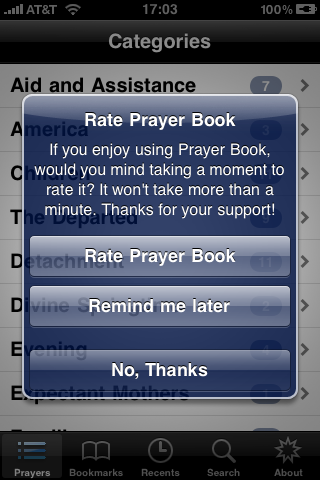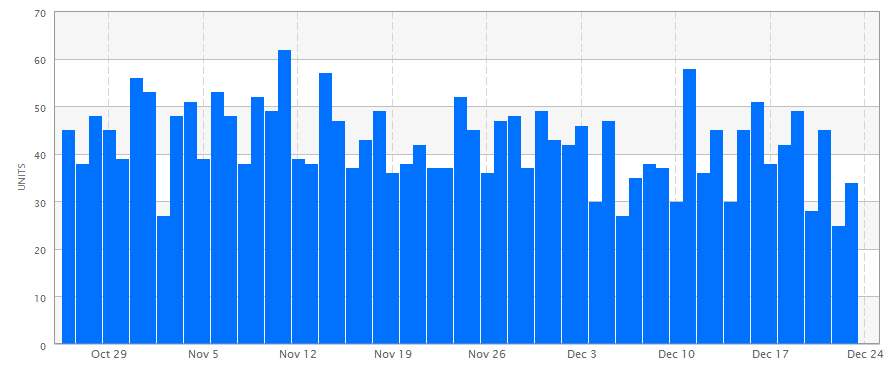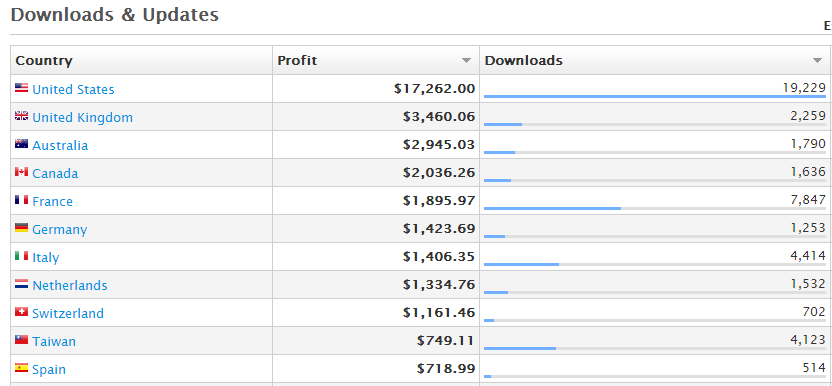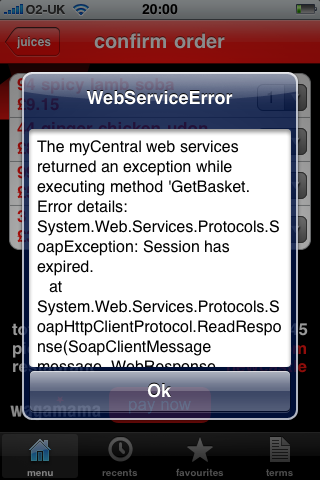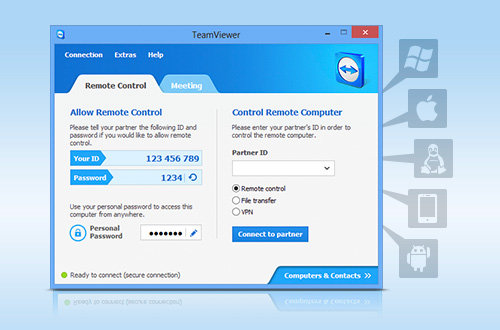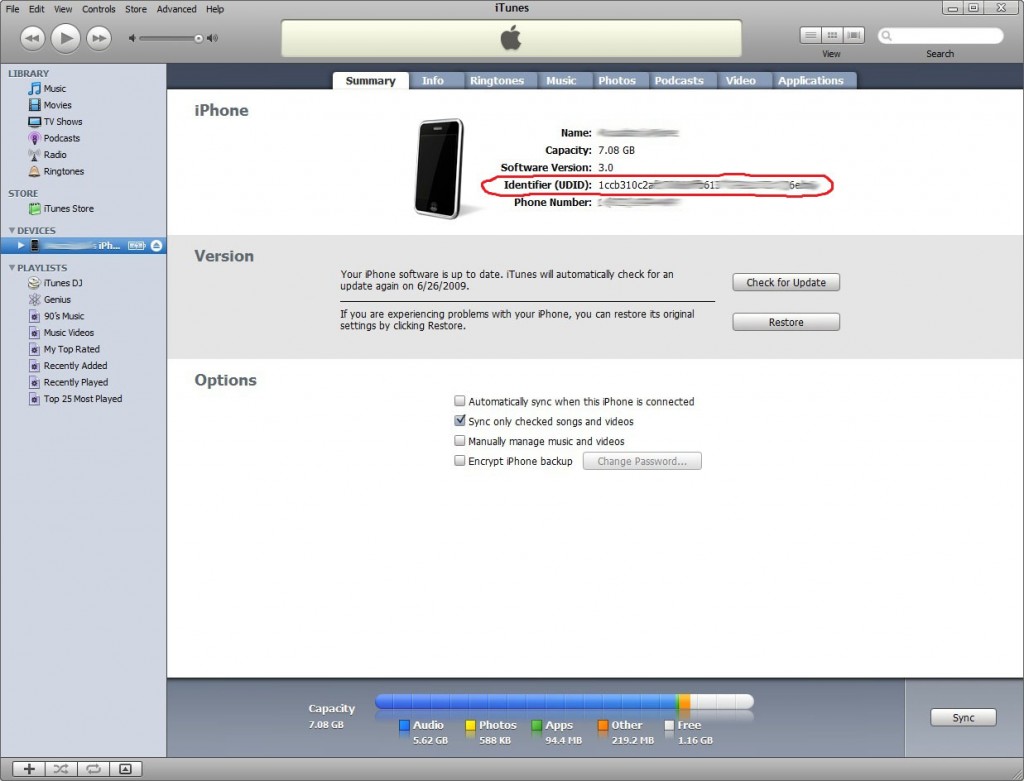Fred Wilson, a famous Venture Capitalist from New York recently posted a video of a talk he gave a few years ago detailing his list of golden rules for web apps. These same principles also apply to mobile apps.
Fred Wilson, a famous Venture Capitalist from New York recently posted a video of a talk he gave a few years ago detailing his list of golden rules for web apps. These same principles also apply to mobile apps.
Essentially, this is a checklist of items that he looks for, when analyzing a potential investment. Whether you are looking for investment or not, it is still worth taking a look at these rules to see which ones your app follows and which changes it could benefit from.
1. Speed
In this day and age, the attention span of users is much lower than it was in previous generations. Users expect results instantly. Apps that take a long time to launch or pages that take a long time download affect the usability of your app in a big way. If there is a way for a process to be done offline, it should, in order to minimize slow internet disruptions. In addition, find ways to minimize the number of steps required to complete tasks in the app.
2. Instant Utility
Related to the previous point, users expect to be able to start interacting with an app as soon as possible. Apps that require a user to login or create an account, even before they are able to try it out risk losing users at an early stage. If your user is going to be rewarded for performing a task, make sure you provide the reward immediately and not make them wait.
3. Voice.
Try to create some personality in your app, to make it fun and engaging rather than dull and corporate.
4. Less is more.
Great apps are known for their simplicity. Start with doing one thing really well, and only add more features when you’re successful with that one thing.
5. Programmable
Want to grow big really quickly. Let others build on top of your app. Let them add more value by submitting their own content. This will bring you more users, data and richness which will help you scale bigger much faster (make sure your backend can handle the growth though!).
6. Personal.
Let users add their own personality and energy to your app. This could be by letting them customize their own avatar, background, description etc. Let them make it feel like their own space.
7. Share
Make it easy for users to share as many aspects of your app as possible. This could include scores, progress or other updates that end up promoting your app usage with the users’ social networks.
8. Discoverable
Is your app easily discoverable? What features have you implemented to help it grow viral on social networks. Are there search terms that potential users would use to discover your app on the app store?
9. Clean
Keep the user interface clean. Each page should have a clear goal and purpose. Try to keep a lot of open space and use large fonts where possible.
10. Playful
Make your app playful and fun to use. Incorporate game dynamics where appropriate, such as follower counts, badges etc. that encourage users to contribute and rank themselves among their friends.



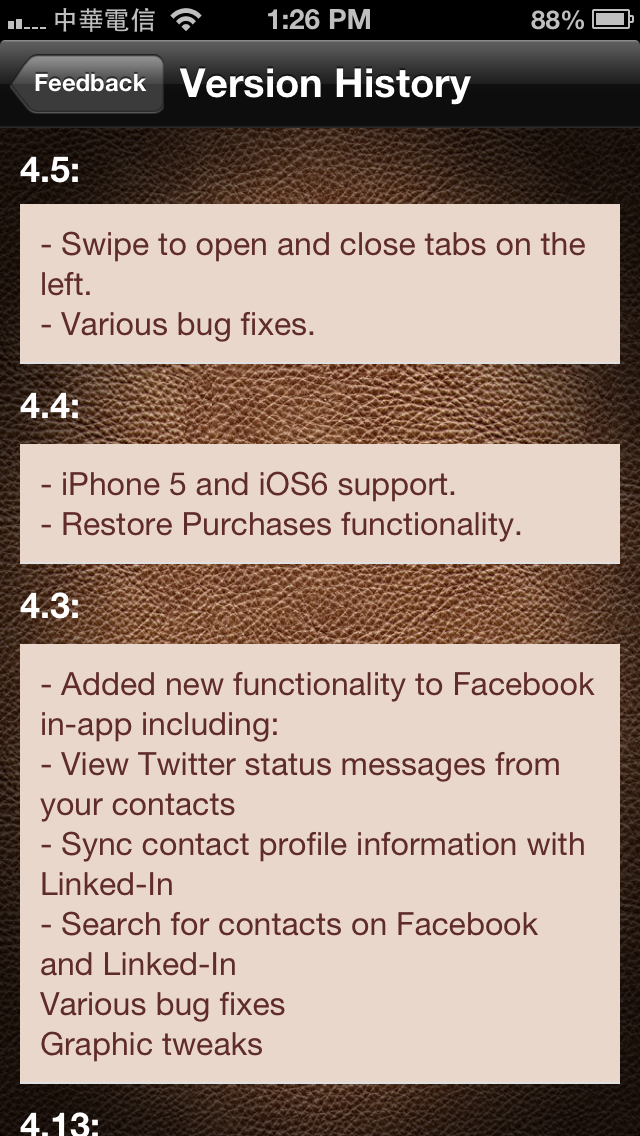 Getting your first app published on the app store is a big accomplishment. However for most apps, it is just the beginning. Depending on the type of app and its complexity, you may need to continue supporting the app with further updates. In what situations should you be releasing updates?
Getting your first app published on the app store is a big accomplishment. However for most apps, it is just the beginning. Depending on the type of app and its complexity, you may need to continue supporting the app with further updates. In what situations should you be releasing updates?