So you have an idea for that great, new mobile app. Now you need to hire someone to build it for you. Just find someone who knows how to develop apps, right?
Well, you actually have to find two different people (unless it’s a company that has both) to build the app – one to design it, and one to develop it. Usually, it’s not the same person who does both. The designer only does design, while the programmer only does the coding. So how do you manage this process?
I would recommend hiring the designer first. They will then help you mockup the design of the app. Once you are happy with the look and feel of the design, you can then hire a developer to implement this design into an actual, functioning app.
So how do you hire a designer?
If you’re looking to outsource this process, then the easiest way is to search for a designer that specializes (or has experience) in mobile apps. Take a look at their portfolio to find designs that you like and that you think could work well with your app.
If you’re still not sure if you have the right person, then pay for a few general mockups first – give them a description of what you would like one of the screens in your app to look like, and then get them to do a mockup for you. To make it easier for them, draw your design on a piece of paper and take a picture of it for them. Or you can use a more professional mockup program. If you like what you see, then continue with other screens.
One of the main reasons for going through this process, before you begin actual development of your app, is that it will help you think through each screen, where each element should be, and if the overall design and usability of your app makes sense. Chances are that you will need to make a few changes at this stage. If so, it’s a lot easier (and cheaper) to make such changes in this early stage, before you begin the development process.
Here are a couple of tips for you to consider:
- If you don’t see anything in your designer’s portfolio that you can reference, then try to find examples of other apps or designs on the market that you like. This will give the designer and example of the look and feel you’re looking for.
- Keep in mind that the designer probably knows more about design principles than you do. So when you have to make choice decisions, ask the designer for input, since their decision may be a better one than your own.



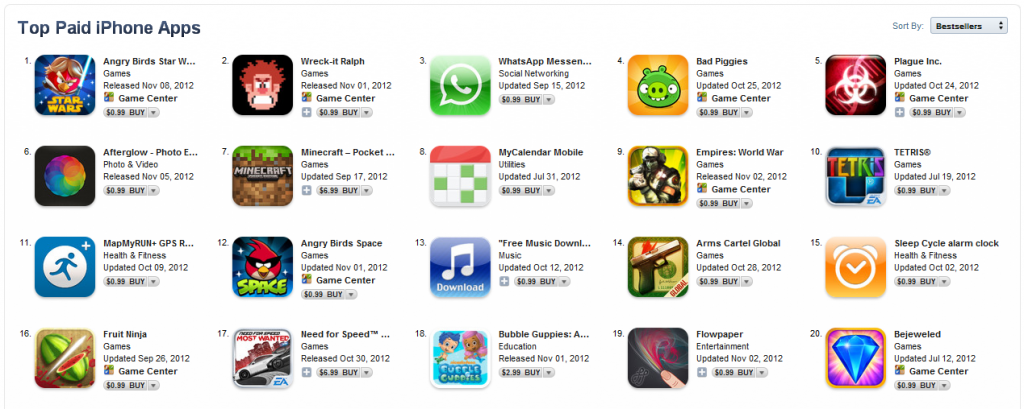
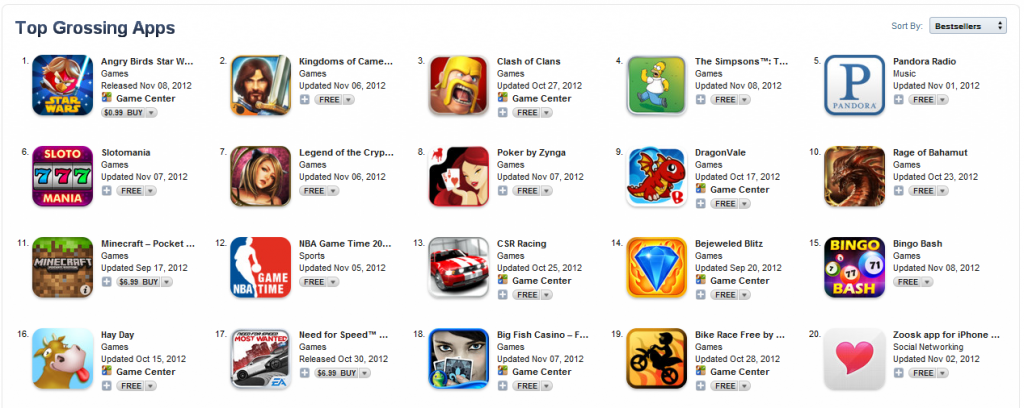



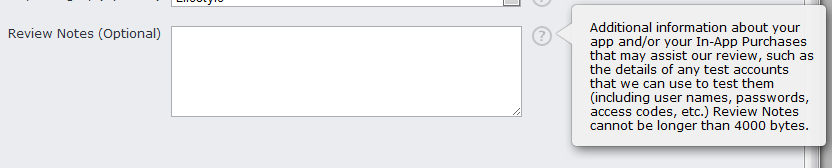
 You have done your market research and found the demand. You have now created a product to solve this demand. So what should you price it at?
You have done your market research and found the demand. You have now created a product to solve this demand. So what should you price it at?