A great way to market your app is to create a promo video or trailer that showcases your app. Users can be drawn in by a great icon, screenshots or description. But what can really put them over the edge is a video that highlights the different features of your app, and what makes it stand out.
A video is also essential for getting top review sites to review your app for you. In 30 seconds you can save reviewers and potential users a lot of time by showcasing key screens and features that would normally take much more time to discover. There are a few different approaches you can take for creating your video:
1. DIY
If you are on a budget, it is possible to create a basic video on your own. There are multiple ways to record your app and your interacting with it.
a. iOS Simulator
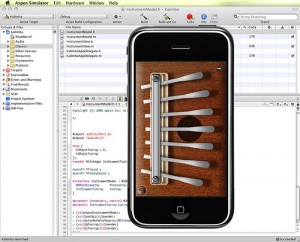
Use the iOS simulator provided by Apple to run your app on a Mac. Then use video screen capture software like Jing, Camtasia or other screen recorder tool to capture your interaction. You can also add effects like thumb presses to replace your mouse pointer using tools like Sim Finger.
Note that this approach won’t work for apps that require access to the camera or other device specific features that are not available in the simulator.
b. Airplay Mirroring
To get a better representation of your app running on your actual device, you could try mirroring your device (iPhone / iPad / iPod Touch) onto your TV, via an Apple TV, and then recording your video from TV.
A 3rd party solution that seems to work quite well is Reflector, which lets you mirror your device to a Mac / PC, where you can then record the screen cast.
c. Recording your Device
The most direct way to record your app being used is to point a camera directly at your device, and record your app being used. If you use this approach, then pay attention to the following:
- Have a camera on a tripod, to keep the video stable.
- Place your device on a table or flat surface to keep it stable.
- Zoom your camera in to focus on the app to maximize the available viewing space.
- Be aware of your finger blocking the view, and only use it when necessary.
No matter which of the above approaches you use, after you have captured all the required video, you will need to do some editing. Here are some elements that you can consider:
- Unless it’s meant to be a tutorial video, keep it short and to the point. Teaser videos should be between 30 seconds to 1 minute long. If you want to record other elements of your app, then consider breaking them down into separate videos.
- Use a video editing program like iMovie to add a title and explanations or feature summaries of different screens, so the user understands what they are seeing.
- Edit out long loading screens to keep the video short and to the point.
- Add a catchy jingle to the background, to keep the video interesting.
- If you’re speaking in the video, consider recording the audio separately if the sound is not clear.
Here is a video that was done by an app developer himself, using the iPhone Simulator, screen cast software and iMovie to edit the final video.
2. Outsource Production
If you have a marketing budget, then you can get significantly better quality by hiring a professional to create your video.
How Much Does an iPhone Promo Video Cost?
Companies like apptamin can create promo videos for you for prices starting at $750. That would get you quality like this:
Obviously the bigger your budget, the higher end your promo video can look like. Increasing your budget to $2500 to $5000 would get you a video of this quality, which includes a professional voice-over:
In that same price range, you could also scout around your local area for a director who might be able to create a video like this, showing an actual user and the environment that you hope the app can be used in. This video here was created for $3750:
Once your video is completed, start posting it on your app site and social media platforms. Also post it to YouTube, Vimeo and other video platforms that can get your app increased exposure from search engines. Use it when posting your app on review sites. Also monitor the comments and feedback you get on the video from different channels to gauge the reaction from your potential audience.
